
Hardware installation is an essential aspect of any IT system setup that involves connecting, configuring, and installing various hardware components. It is a critical process that requires expertise to ensure that all devices work correctly and efficiently. With the rapid advancement in technology, businesses and individuals are continually upgrading their systems to keep up with the latest trends. As an IT company, MSP247 understands the importance of hardware installation and provides reliable hardware installation services to businesses and individuals across Australia. In this comprehensive guide, we will take you through everything you need to know about hardware installation, from its importance to the different types of hardware and the installation process.
 Importance of Hardware Installation:
Importance of Hardware Installation:Hardware installation plays a crucial role in ensuring the optimal functioning of a computer system. The installation of new hardware components can significantly improve the performance of your system, providing better speed, storage capacity, and processing power. Additionally, hardware installation helps to extend the life of your system, enabling it to run the latest software and operating systems. Proper hardware installation also enhances the overall user experience, reducing the likelihood of system crashes, errors, and downtime.
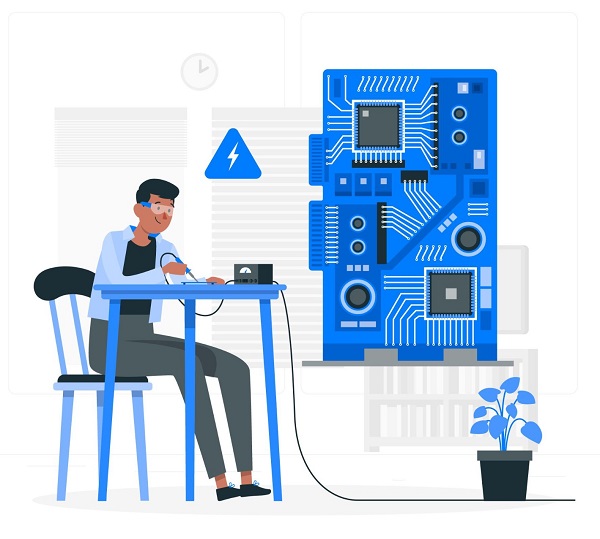 Types of Hardware:
Types of Hardware:There are several types of hardware components that you may need to install, depending on your system’s configuration and requirements. These include:
The hardware installation process may vary depending on the specific device being installed. However, there are general steps that you can follow to ensure a successful installation. These include:
Hardware installation is an essential process that can significantly improve the performance and longevity of your computer system. As an IT company, MSP247 provides reliable hardware installation services to businesses and individuals across Australia, ensuring that all devices work correctly and efficiently. Whether you need to upgrade your system or replace faulty hardware components, our team of experts is ready to help. Contact us today for all your hardware installation needs.